First impressions of JetBrains Rider
Posted at 09:00 on 28 August 2018
Up until recently, if you wanted to develop in .NET, your options for which IDE to use were pretty limited. Your choice was basically Visual Studio or ... er, Visual Studio. Sure, there are one or two open source alternatives such as SharpDevelop, or you could use OmniSharp with a text editor, but these are pretty basic by comparison, and they tend not to see much use by anyone other than hobbyists.
Now there's nothing wrong with Visual Studio per se. It's a great IDE, with a ton of cool features, it does the job, and it does it well. But having just one high quality IDE to choose from contributed massively to the monoculture nature of .NET, with its pervasive insistence by many teams on being spoon-fed by Microsoft. Not surprisingly, many leading .NET developers have been clamouring for a decent, professional quality alternative over the years.
And what better company to deliver on that demand than JetBrains? As authors of not only the phenomenally popular Resharper but also IDEs for other platforms including IntelliJ IDEA, PyCharm, RubyMine and WebStorm, they were already most of the way there as it was. The absence of a fully-fledged .NET IDE to complete their line-up was puzzling, to say the least.
Well about a year ago, they finally delivered. And in the past couple of weeks or so I've been trying out their offering: Rider.
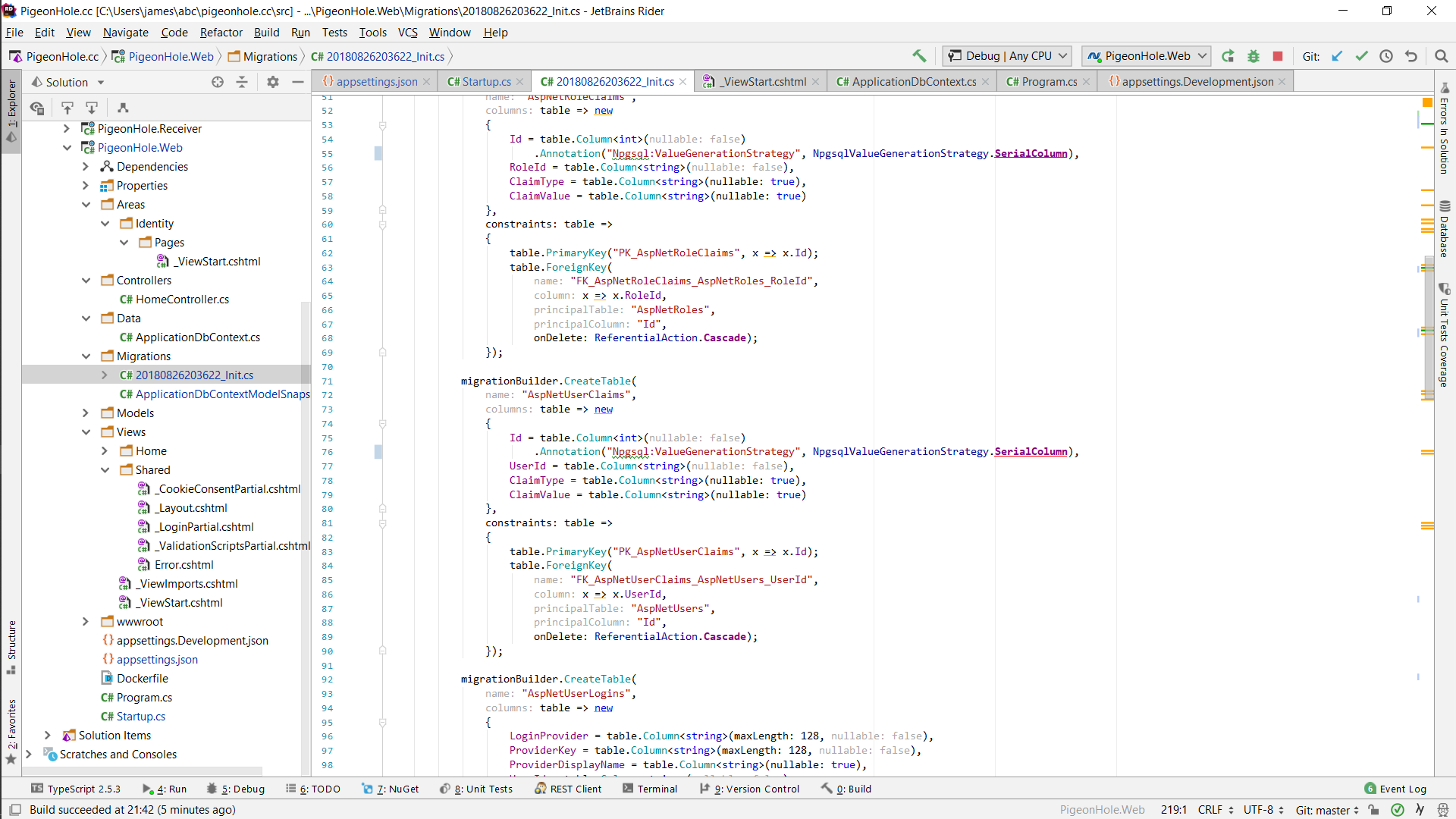
The first impression that I get of Rider is that it seems a lot more stable and less resource intensive than the combination of Visual Studio and Resharper. Although it has a different look and feel to Visual Studio, it brings you the full power of almost all of Resharper's toolchain into a standalone editor that works, and works well. It comes in versions for Windows, Linux and OSX, giving you true cross-platform development. If you've ever wanted to do .NET development on Linux, now you have a way to do so.
Rider has some particularly nice touches. One thing I like about it is its built-in file comparison tool. As well as comparing two files against each other, or a locally checked out file against a version in source control, and as well as editing the differences, you get some handy buttons that let you copy chunks from one side to the other with a single mouse click. And it gets even better than that -- thanks to its tight integration with the rest of the IDE, you get full code completion functionality, and even access to refactoring tools such as renaming methods or organising usings from within the diff window. A feature such as this really comes into its own when dealing with copy-and-paste code.
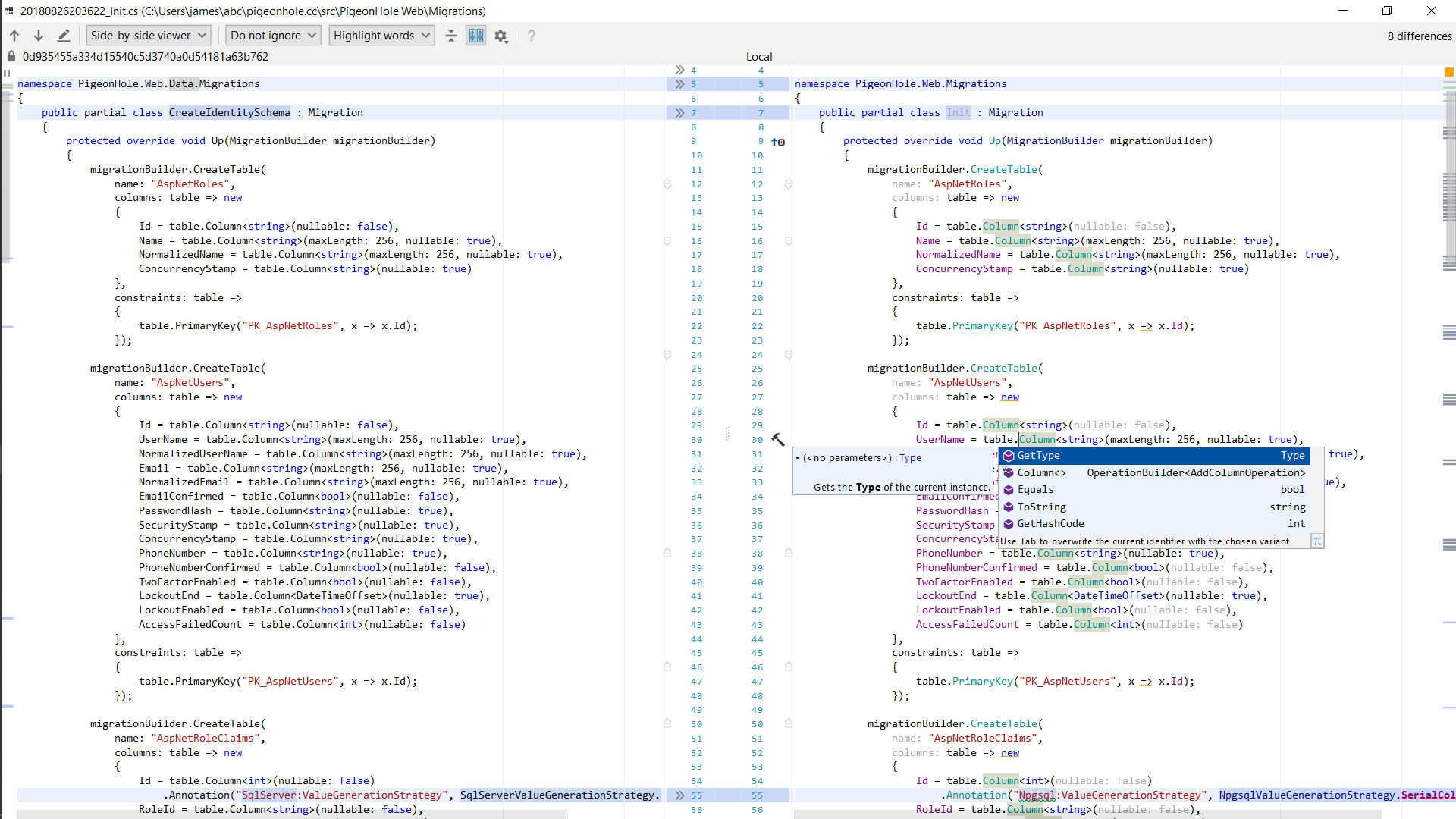
Having said that, it does have its quirks and gotchas that Visual Studio users need to be aware of. Being based on the same core as other JetBrains IDEs, it follows their workflows and mental models rather than Visual Studio's. So, for example, clicking "Run" on the toolbar doesn't attach the debugger; you have to click the "Debug" button next to it to do that. And unlike Visual Studio, it doesn't warn you when you edit your source code while the debugger is attached, nor does it lock the files down into read-only mode. This can lead to some initially puzzling situations when you try stepping through some code only to find that it has lost track of all the local variables. But the differences aren't extensive, and if you've used other JetBrains IDEs before, or even if you've just used something else as well as Visual Studio, it doesn't take long to get up to speed with it. To make the transition easier, Rider allows you to use Visual Studio key bindings instead of the Resharper-based or IntelliJ-like options.
Although Rider will handle most Visual Studio solutions just fine, there are a few corner cases that it struggles with. It didn't work well with one of our products at work that includes a number of WCF services, and a colleague who also tried it out six months ago said he ran into problems with some older WebForms-based code. Its Docker support is also less mature than Visual Studio's. But it's improving all the time, and no doubt these problems will be resolved sooner or later.
Is it worth switching to Rider? Certainly some people will benefit from it more than others. I think the people most likely to get value out of Rider are polylot programmers who have a subscription to the entire suite of JetBrains desktop tools, and who will benefit greatly from having a common set of IDEs across multiple languages. Small businesses with more than five developers (which thus exceed the licensing limits for Visual Studio Community) will also benefit because Rider is considerably cheaper than a subscription to Visual Studio Professional. And Linux users now have an option for a high-end, professional quality IDE that targets the .NET ecosystem. But .NET traditionalists probably won't touch it with a barge pole, and some legacy projects may experience a certain amount of friction.
But it's well worth considering nonetheless. And whether you adopt it or not, Rider brings some much needed diversity to the landscape of high-end .NET IDEs. In so doing, it goes a long way towards breaking down the suffocating monoculture in many parts of the .NET ecosystem that insists on being spoon-fed by Microsoft. And that can only be a good thing.