Keep your passwords safe with KeePass
Posted at 08:00 on 30 November 2009
Website logins scare me. It’s frightening how many incompetent and/or lazy and/or irresponsible web developers there are out there who see nothing wrong with storing passwords in plain text in a database, and even worse, give attackers wiggle room to find them by peppering their code with SQL injection vulnerabilities.
Unfortunately, with so many different websites implementing their own login systems, inevitably you have to create dozens of different accounts. And to get round this, pretty much everyone re-uses their passwords all over the place.
The result of this is that if you register on, say, a Christian dating website that subsequently gets hacked, you run the risk of your Facebook account being compromised.
But it simply isn’t practical to have a different password for every site you register on.
Or is it?
Recently I decided to do something about it, so I downloaded and installed KeePass. It’s a Windows program that keeps all your passwords in a strongly encrypted database, allowing you to have different passwords for every site where you have an account, and make them as strong as the site will allow. It has an auto-type feature, where you can get it to enter your user name and password into a web input form for you, and there is a version that you can save on a USB key disk and run on any computer, even if you don’t have administrative rights on it.
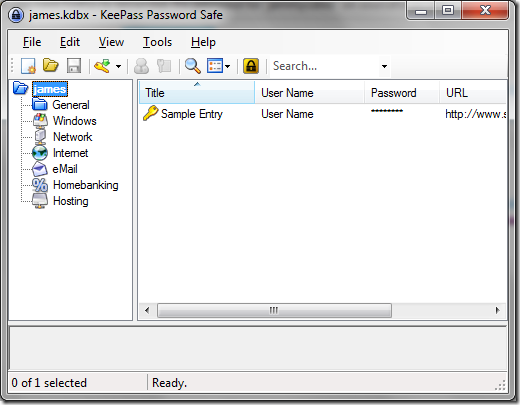
With a tool such as this, you can make your passwords as strong as you like. I set the password generator to choose 25 character passwords containing any kind of character that it’ll give me: letters, numbers, punctuation marks, brackets, you name it. Passwords such as these would keep all the computers in the world guessing well into the Degenerate Era.
I’m now trying to remember all the websites where I’ve ever registered an account, so I can change my password on all of them. I’ve done all the high risk ones that I use regularly, such as my bank, my web hosting, Facebook and so on. Google has been jogging my memory on various other ones — some of which I had forgotten even existed.