Where has all the disk space gone?
Posted at 18:22 on 20 September 2007
My computer had slowed down to a crawl. Since it was a while since I last defragmented the hard disk, I decided to give that a try -- only to find that my primary partition (of 48 gigabytes) was almost completely full.
When you are confronted with something like this, you need some kind of utility that will give you a graphical report of all the directories on your hard drive, so you can quickly drill down and see where it has all gone.
A quick Google search led me to JDiskReport. It is a Java application that scans your entire hard disk and produces a report that you can easily drill down to find the culprit. There are some commercial (shareware) programs knocking around that do much the same thing, but this one is free, which is pretty nice.
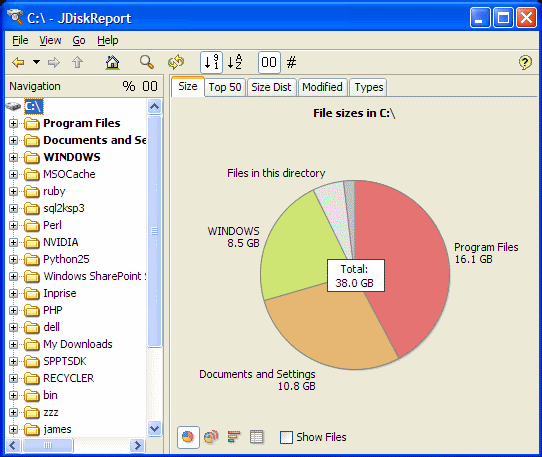
You can easily drill down through your directories -- it lists the biggest ones first -- and zoom in on anything particularly horrendous. In my case, the worst offenders appeared to be Google Desktop Search, two gigabytes of photos that I no longer need, and stacks of backup files and things. In the end I managed to clear out about seven gigabytes of disk space. Perhaps I should clear out more -- my user profile would be better off on the much larger D: drive for instance with the rest of the data files. I like to keep as much free space on my primary partition as possible to avoid hurting performance.
Unfortunately it seems a bit sluggish on Windows -- it took nearly twelve minutes to scan all 48 gigabytes of my primary partition. I suspect this is probably more to do with Windows than the application itself though. There is a similar feature built in to Ubuntu and it is pretty responsive by comparison. Then again, I have always found Windows a bit slow with some file operations (especially moving and deleting) compared to their Linux equivalents.