Typing perfection?
Posted at 19:59 on 20 June 2007
I have given up on Dvorak once and for all. It does make for much more disciplined typing, but I found that just as I was getting up to speed on it, I was beginning to experience some discomfort in my right hand and arm. There are some nasty artefacts in Dvorak, perhaps the worst of which is the position of the L key, in the top right hand corner of the keyboard. Having to stretch your pinky as much as that gets really sore after a while. Since the main reason why I started looking into alternative keyboard layouts was that for the past two years I have been experiencing some general fatigue and mild discomfort on and off in my right arm in the first place, I thought that it would be prudent to take note. I was also finding it very uncomfortable to type URLs on my Kinesis keyboard, where said pinky has to do the Riverdance to handle the forward slash and the shift key for the colon, then move out of the way to let your right middle finger handle the "www".
At the moment I am back on QWERTY at work and hating it. However, there is a very promising new kid on the block as far as keyboard layouts are concerned: Colemak. Unlike Dvorak, it takes QWERTY as its starting point and only shuffles some of the keys around, leaving almost all the punctuation and symbols and some of the less frequently used letters in pretty much the same place. This makes for a much more comfortable typing experience that is also much easier to learn, and it has none of the nasty artefacts of Dvorak either.
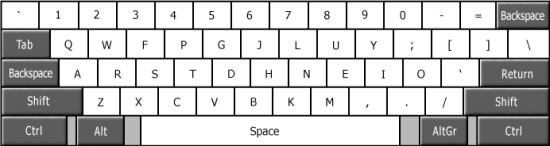
After only two or three evenings, I am already more comfortable with it than I was after three weeks of going completely cold turkey on Dvorak on my first attempt back in July 2000. It also seems that switching to and fro between QWERTY and Colemak will be much easier than switching back and fro between QWERTY and Dvorak. You can get full instructions on how to use it, and a Windows installer, from the Colemak website. Hopefully it won't be too long before I am good enough at it to be able to use it at work too.
Update: I didn't eventually switch to Colemak in the end. (See discussion.)